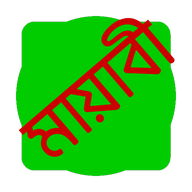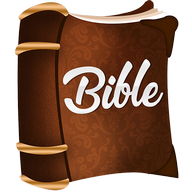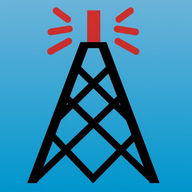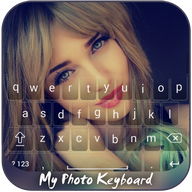Android Apps
Bengali Panini Keypad IME
Description
Bengali Panini Keypad IME Android App
This is a Input Method Editor (IME) and can be used in all applications on your phone by selecting it. Instructions at the bottom.Must watch youtube video (LINK BELOW) to learn how to type lots of difficult words, ja fala, khandatta, all juktakkhar etc etc.
http://youtu.be/F-a-q3inUFs
Panini Keypad allows one to type in Bengali and all other Indian languages on the phone with single keypresses (instead of multitaps) very fast and very conveniently by predicting characters that you are most likely to write next. This is a new Predictive text based on linguistics and offers many advantages. Try it!
Two rules
1. Look for the character, press it.
2. If character not there, press Next List button.
For Juktakshars (adha ka etc, consonant clusters) please put a ref in the middle of the two consonants. The Juktakshar will automatically form. The Ref is also a character, predicted automatically like others and shown in red for your easy recognition.
Examples:
?? = + + + + ?
Note that was a yuktakshar, so you put a ref in between.
?? = + + + + + +?
A ja fala is a yuktakshar too.
?? = + + + + + + ?
A typical yuktakshar usage.
?? = + + + + ?
?? = + + + + + ?
A ja fala is a yuktakshar too.
?? = + + + + + + + ?
?? = + + + + + + ?
Note that the matra (a dependent vowel is always entered after the consonant even though it may be actually occuring before in form).
You can input the English in between the Bengali/Bangla by switching to ABC mode or you can include English/Bengali Numerals, Symbols and Smilies between the words by pressing the 123 button.
In this latest (PaniniKeypad Bengali IME), you can input Bengali/English by switching 'ABC' button. there is no need to change the input method.
Installation.
1. Download and install this application on phone.
2. Go to ''Setting''->''Locale & text'' and tick in check box on Panini Keypad Bengali.
3. Go to any text filed in which you want to type.
4. Long press on text field and choose ''Input Method''.
5. Select this IME (Panini Keypad Bengali) Info Info
Ratings & Reviews (2)
Review Summary
90% of 2 reviewers would recommend this app.
Submit Your Review
Dipangkar
- From: India
- Phone/Browser: Android
not3 te o chole nare bhai
10.08.15
Atiqur Rahmab
Enter the number
22.01.15
You might also like:
-
voice translator
13K | Utilities -
Apk Manager
70K | Utilities -
Mayabi keyboard
25K | Miscellaneous -
Amplifying Bible
18K | Reference -
My Telenor
229K | Utilities -
WEB.DE Mail & Cloud
34K | Utilities
Featured Apps:
-
TinyTunes
5M | Downloader
Android Apps service is provided by PHONEKY and it's 100% Free!
Apps can be downloaded by Samsung, Huawei, Oppo, Vivo, LG, Xiaomi, Lenovo, ZTE and other Android OS mobile phones.















![[ROOT] Rashr - Flash Tool](https://phoneky.co.uk/thumbs/android/thumbs/ico/3/rashr-android.jpg)