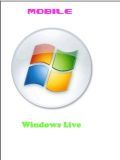Symbian Apps
Airtel Live TV
Description
Airtel Live TV Symbian App
first activate your airtel live service by calling customer care @ 121.and note that its tottaly free service.AND TELL THEM TO SEND THE SETTINGS TO USE IT.
then send the appropriate application file to your phone.
then install the appropriate application to yor mobile phone.
and install it on your phone.
then a icon will appear in your phone menu called "AIRTEL LIVE TV"
CLICK ON IT.,
IT WILL ASK YOU WHICH ACCESS POINT U WANT TO USE FOR VIEWING TV THEN SELECT THE "AIRTEL LIVE" AS ACCESS POINT.(SETTINGS)
AND HERE WE GO.,
U CAN WATCH LIVE TV ON YOUR PHONE FREELY.
RIGHT NOW ONLY
CNN IBN CHANNEL IS THERE.
--sh4rp r00ter
-----------------------------------------------------------------
original help from airtel site (hecked)
-----------------------------------------------------------------
1. Select your Model- e.g. Nokia- 3230.
2. As soon as the user click on its H/S, the client will start downloading on the handset.
3. After the client is downloaded completely , an installer will start on the handset and message appears .Security Warni ng: Unable to verify supplier continue anyway.
4. User should select .yes. b*tton.
5. Now the user will see message .Install LiveTV ., user should select .yes..
6. As the user selects .yes. he/she will see following option on the screen:
Install
View certificate
View details
7. User should select Install to install the client on the handset and the installation will start showing a installation bar which will indicate how much the client is installed.
8. After the installation is over there will be message on the screen
5. Now the user will see message .Install LiveTV ., user should select .yes..
6. As the user selects .yes. he/she will see following option on the screen:
Install
View certificate
View details
7. User should select Install to install the client on the handset and the installation will start showing a installation bar which will indicate how much the client is installed.
8. After the installation is over there will be message on the screen
.Installation Complete..
------------------------------------
1. After the installation is completed on the handset, the user need to open the client.
2. After the client is started it will ask for APN. Choose Airtel Live
3. As soon as the user selects the APN, the Tv client will start streaming. It will first show connecting then connected and then streaming. Fix Certificate Errors Fix Certificate Errors Info Info
Ratings & Reviews (2)
Review Summary
60% of 2 reviewers would recommend this app.
Submit Your Review
Visitor
- From: India
- Phone/Browser: Nokia5230
Airtel Tv Real Tv Chaihai
31.08.18
Kings
- From: India
- Phone/Browser: NOKIAE5 00
You might also like:
Download your favorite Symbian apps for free on PHONEKY!
Symbian Apps service is provided by PHONEKY and it's 100% Free!