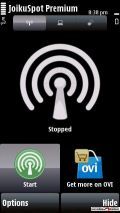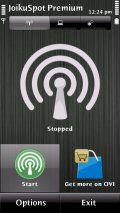Symbian Apps
MobiSecret Premium v1.5.1
NEW
Description
MobiSecret Premium v1.5.1 Symbian App
(((((((((( sis to zip )))))))))))http://dc585.4shared.com/img/q436GgZs/s7/0.1984716883775478/add to favorites card.jpg
http://phoneky.com/applications/2517866/
http://phoneky.com/applications/2400951/
www.phoneky.com/groups/376813182340521/
MobiSecret Premium is Mobile Data protection software which allows the users to hide and unhide confidential data like IMAGES, VIDEOS, AUDIOS, FOLDERS & distinctively SMSs. Compatible with S3 / Anna / Belle Smart Phones.
MOBISECRET MENU
After the Application is registered on the Phone; the Menu option appears as it is below: Under the Settings' Option; you have:
Password: It enables you to change the password set for the application.
Hide SMS: It enables you to hide SMS's as per your choice. You have three options to choose from.
Hide Images: You can Enable' or disable' this option according to your wants.
Hide Videos: This hides all the video files on your phone. You can either enable' or disable' it.
Hide Sounds: Your sound files can be hidden if you enable' this option.
NOTE
1) Due to the nature of the application, access after the initial installation is only possible by inputting the password, which by default is #21234, unless manually changed. The application icon will appear in your Application Folder.
2) Once the application is opened and the basic settings are made, put it in hide' mode. The application can then be opened only by keying in #21234.
UNINSTALLATION
If you want to uninstall / delete the Application from your phone;
You would need to:
Go to Menu' >> Applications' >> App Manager' >> Mobisecret' from the list, and choose Options >>
Remove'
This will uninstall the application completely.
MobiSecret Premium Commands
#21234 to open the application
#31234 to hide data
#41234 to unhide data
Registration Steps:
Step 1: Fill All Detail's .And Select GPRS At Registration Mode.
Step 2: Click On DONE Button . U will get Popup ''Select SMS Gateway'' .Select Primary.
If you did correctly, you will get Popup.
Step 3: Now Go to Options And Select Manual Registration.
Step 4: Fill All Detail's With Any Word or Number. Click on Register. That's it...!
What's New:
Some Bug's Are Fixed.. !
Requirements:
S60 3rd Edition Devices
S60 3rd Edition FP1 Devices
S60 3rd Edition FP2 Devices
S60 5th Edition Devices
Symbian3 Devices / Anna / Belle Fix Certificate Errors Fix Certificate Errors Info Info
Ratings & Reviews (0)
Review Summary
There are currently no reviews for this app
Submit Your Review
You might also like:
Download your favorite Symbian apps for free on PHONEKY!
Symbian Apps service is provided by PHONEKY and it's 100% Free!