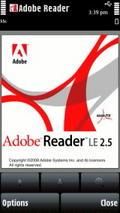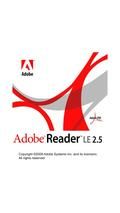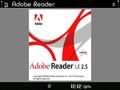Symbian Apps
Full Adobe Reader LE2.5
Description
Full Adobe Reader LE2.5 Symbian App
>rename sis to zip...>First install the attatched software...After Installation Of The Given Application...
follow the steps:
-1- Open The Application Adobe PDF And Register With A valid Email-ID
2- Close The Application And Open M.Guard Application Or Any Other Task Manager Application
3- Open Task.Mgr And Close All Apps Or Only Adobe Reader Le From Option
4- Now Open File Mgr.And Go To C:DatasystemquickofficelicensesAdobeReaderLEAnd Delete The Two Files ie (data.xml & key)
5- Now Through File Mgr. Copy Or Move The Two Files Given ie.(data.xml & key) To C:DatasystemquickofficelicensesAdobeReaderLE
6- Now Go To Folder C:Systemdata And Delete The File With Name (ARNLS0142592sys) Or Something Related
7- Exit M.Guard Application And Open Adobe PDF From Menu Or In Application List
8- Now You Have A Full Retail Version Of Adobe Reader Le 2.5 In Your Smartphone.......
9-add ur fvrt frnds...... Fix Certificate Errors Fix Certificate Errors Info Info
Ratings & Reviews (0)
Review Summary
There are currently no reviews for this app
Submit Your Review
You might also like:
Download your favorite Symbian apps for free on PHONEKY!
Symbian Apps service is provided by PHONEKY and it's 100% Free!






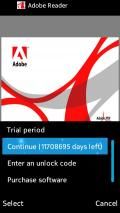

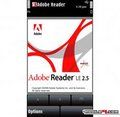
![Adobe Reader LE 2.5 (With Full License) [Rename Sis To Zip]](https://downloadwap.com/thumbs6/applications/preview/s5/Utilities/1325667904.jpg)