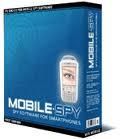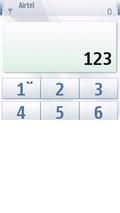Symbian Apps
DTarasov.Mobile.SmsMonitor.v1.0.S60v3.S6
Description
DTarasov.Mobile.SmsMonitor.v1.0.S60v3.S6 Symbian App
SMS Monitor is a powerful tool for remote smsmonitoring. The main purpose of this application is parental controls and security audit. Program sends incoming and outgoing sms from mobile phone where it is installed to your number silently. All messages would be sent in hidden mode (application is not shown in phone menu, do not keep copies of sms in sent and reports folders and do not shown in Task List) which is can be useful if you do not want your child (or another person) to know that you read his/her messages.WARNING! This application is intended to be used only for private and legal purposes. It cannot be used for violating anyone's rights, spying or other illegal purposes. User of SMS Monitor takes all responsibility for using this application in any illegal use cases.
Main features:
Sends copies of all incoming and outgoing sms to specified number
Can be configured remotely by smscommands
Can send copies of messages from particular list of contacts
Can be turned off/on remotely
Number to which copies of sms are sent can be changed remotely
Automatic startup at phone boot
Can block all incoming and outgoing calls remotely
Remote configuring and command format
SMS Monitor can be configured remotely using smscommands which are sent from administrator number (number to which all messages copies are sent to). This sms should have following format:
Administrator number specifying:
Set admin
this command should be sent right after application installation and activating. Please use mobile which you wish to use as administrator mobile for sending this command. After that all messages will be sent to this number. Please make sure that sms with this command is deleted from monitoring phone automatically. It would mean that everything is ok and application can be used without any problem. You can always change administrator number by sending command Set admin number where number is your new administrator number.
Remote switching application state:
On
application functional is turned on (this state is used as default just right after application install and specifying administrator number)
Off
application functional is turned off
Specifying list of contacts from which sms messages should be sent to admin number (use this command if you want to read messages which are sent to and received from particular contacts. By default SMS Monitor will send you all messages from all contacts):
Add sender +79161234567,+79031234567,+79261234567
after receiving this command SMS Monitor will send you copies of sms sent to and received from numbers +79161234567,+79031234567,+79261234567. Please provide 10 or less numbers per command message. You can send as many Add commands as you want. All numbers will be added to list. SMS from number which are not in list will be ignored. Add command switches off default (sending all messages) mode. All numbers should be separated by comma (,) without any spaces. Please do not put any additional spaces or other characters to the end of the message. If you want to monitor messages to and from just one particular contact this command can be used as follows:
Add sender +79161234567
Please note that all numbers should be provided in international format with + and country code.
To switch SMS Monitor back to default (sending all) mode use following command:
Add sender all
Removing numbers from contacts list:
Rem sender +79161234567
this command would take place only if there is a list of contacts specified by Add or Set commands. If you want to remove all numbers from list use following format:
Rem sender all
Reseting list of contacts:
set sender +79161234567,+79162345678,+79163456789
the main difference between this and Add command is resetting old list with numbers +79161234567, +79162345678 and +79163456789.
Remote incoming/outgoing calls blocking:
Block on
blocking is on
Block off
blocking is off (used by default) Fix Certificate Errors Fix Certificate Errors Info Info
Ratings & Reviews (0)
Review Summary
There are currently no reviews for this app
Submit Your Review
You might also like:
Download your favorite Symbian apps for free on PHONEKY!
Symbian Apps service is provided by PHONEKY and it's 100% Free!