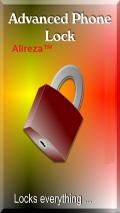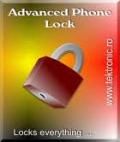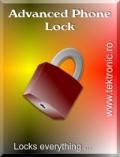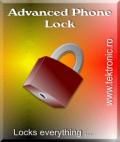Symbian Apps
Advanced Phone Lock
Description
Advanced Phone Lock Symbian App
* Applications Lock key features.- you can select and lock as many as applications you wish.
- allows you to set the lock mode. If set on When shown, the password to unlock the application is asked every time when you or somebody else try to use the locked application. If set on Use autolock, the password to unlock the application is asked only the first time. The password will be asked later only after the inactivity time you have set in the settings.
- automatically closes/exits the application if you cancel to enter the password in the lock form. This saves memory for the normal phone usage.
- able to disable the lock if charging. This helps when you drive the car and you have plugged the phone in the cars charger. If you plug-in the charger and enter the password, the applications will no more be locked as long as the charger is plugged-in. You can use the phone as normally and you will not be disturbed by the lock service while you are driving. When you plug-out the charger, the applications will automatically be locked again.
- all applications lock settings can be changed (enabled/disabled).
* Phone Lock key features.
- able to lock after the phone is powered-on (lock at boot).
- you can set an autolock period after which the phone is automatically locked (1-30 minutes).
- the phone can be locked by the long press of a key (hotkey). You can define the hotkey long press period between 1 to 10 seconds and choose the hotkey from a list.
- locks the phone if the case (slider or cover) is closed or opened.
- able to lock the keypad also when the phone is locked.
- disable the phone lock if charging. This works similar like for the applications lock described above.
- all phone lock settings can be changed (enabled/disabled).
* IMPORTANT:
- When started the first time, you need to enter the default password which is 1234. You can change the password from the main menu.
- Using Advanced Phone Lock, it is strongly recommended you lock the Installer and the Applications Manager built-in applications in order to prevent unauthorised persons to uninstall any application (including Advanced Phone Lock). Fix Certificate Errors Fix Certificate Errors Info Info
Ratings & Reviews (0)
Review Summary
There are currently no reviews for this app
Submit Your Review
You might also like:
Download your favorite Symbian apps for free on PHONEKY!
Symbian Apps service is provided by PHONEKY and it's 100% Free!