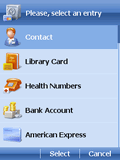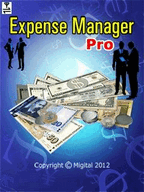Java Apps
Vijaya Bank Mobile Banking
Description
Vijaya Bank Mobile Banking Java App
OVERVIEWV-MOBILE BANKING provides the customers a secure and convenient means of banking and commerce from anywhere anytime just on press of a button on your mobile. V-MOBILE services are available both on SMS and GPRS. V-MOBILE is a secured payment channel since the customer does not compromise with information like the debit card number or pin.
Basic requirements for V-Mobile banking service are:
A) Customer having Savings / Current - proprietor/ Staff Overdraft account with our bank and issued with an ATM/Debit Card.
B) Mobile handset should be Java enabled and should have at least one of the following features:
GPRS (General Packet Radio Service) enabled
Bluetooth
Provision to transfer data through Data Cable
CLICK for FAQ on V Mobile
CLICK for FAQ on IMPS
REGISTRATION PROCESS @ ATM
Customer walks into the Bank's ATM to register V-Mobile Banking Service.
Customer inserts/dips ATM card in the ATM.
ATM prompts the Customer to enter ATM Card's PIN.
Customer selects Mobile Banking Registration option in the ATM Menu.
ATM prompts the Customer to enter his/her Mobile number.
Customer should enter 10 digit Mobile number and select Confirm button.
ATM prompts the Customer to re-confirm the Mobile number
Customer re-enters the Mobile number and Confirms.
ATM prompts the Customer to Select the Account Type options or
On validation, the ATMdisplays the message Your Mobile Number Registered successfully and prints the same.
If customer details found invalid, then ATM displays Registration Failure.
After successful registration, Customer receives SMS (Service SMS) to his/her Mobile from Bank containing Mobile Application URL link for downloading the Mobile Application Software and two passwords
1) Application password. 2) Activation code/mPin.
The customer Mobile handset is to be enabled for GPRS, customer downloads the application by clicking the URL link in the SMS message http://mobile.fssnet.co.in/MPAYPORTAL/MobileDownload and downloads the Mobile Banking application to his/her Mobile. Info Info
Ratings & Reviews (2)
Review Summary
100% of 2 reviewers would recommend this app.
Submit Your Review
Visitor
- From: Bangladesh
- Phone/Browser: NativeOperaMini(Spreadtrum
জাভা বাংলা এস এম এস
11.10.18
ramprasad kayast
vijaya bank ratlam mp
21.12.12
You might also like:
Download your favorite Java apps for free on PHONEKY!
Java Apps service is provided by PHONEKY and it's 100% Free!
Apps can be downloaded by Nokia, Samsung, Sony and other Java OS mobile phones.