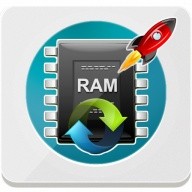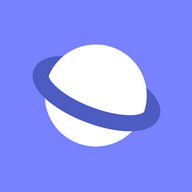Android Apps
Mobile Internet Scheduler
Description
Mobile Internet Scheduler Android App
Mobile Internet Scheduler - Battery Saver - Mobile Data Scheduler==============================================================
=== Please Note,
=== This App may not run correctly on some Dual Sim Phones!
=== Android 5.0 Lollipop does not permitted to change mobile data state! Sorry
=== After updating: If you have problems, delete the program and reinstall it.
==============================================================
Mobile Data Scheduler - Battery Saver. Protect your health (Less radiation of microwaves, SAR values)
Mobile data scheduler does not overload your system. You can easily schedule the ON/OFF stands of your mobile internet via your mobile data scheduler.
Some examples for possible usage of application;
1.An example setting for regular daily users:
- Internet is always off (5.section) time period 00:00 06:59
- You can select ‘ Internet on time : 1 min., Internet off time :19 min.', as timer (1.section). (In this setting, the timer will be active only between 07.00 and 23.59)
2. An example of a setting for ‘out of office hours users':
- Internet is always on (4.section). Time period 18:00 & 01:00
- Internet is always off (5.section). Time period 01:01 and 06:59
- You can select ‘ Internet on time : 1 min., Internet off time :19 min.', as timer (1.section). (In this setting, the timer will be active only between 07.00 and 17.59)
3. An example of a setting for the users who mainly make use of the programme during daytime:
- Internet is always on (4.section) time period 07:00 & 18:00
- Internet is always off (5.section) time period 00:00 & 06:59
- You can select ‘ Internet on time : 1 min., Internet off time :19 min.', as timer (1.section). (In this setting, the timer will be active only between 18.00 and 23.59)
Question: What does ∑1-∑2-∑3 mean?
Answer: ∑1-∑2-∑3 specifies the ranking of the rules‘ validity. The most valid rule is ∑1. (∑1 -> ∑2 -> ∑3)
1.Еxample: Internet is always on (4.section -∑1 ) Let's assume that the time period is determined as 07:00 & 18:00. In this time period the other functions which are ∑2 ve ∑3 (the rules in 1-2-3-6), will not function.
2.Еxample: Internet is always off (5.section - ∑1) If we assume that the time period is determined as 01.00 & 07:00; then the internet will not be working in any of the sections during this time period.
Question: What does ‘Delay (seconds) (3.section)' mean?
Answer: ‘Delay' is used to switch off the internet after the screen is turned off. It gives the user the opportunity to switch off the internet either right after turning off the screen or after a certain amount of time.
If this program does not work in your mobile phone or if you have any further requests with regards to the program, you can easily reach out to me via goksukasim@gmail.com
Before you leave any negative comments, I appreciate that you inform me about the mistakes. So I have a chance to correct :)
I am hoping to see your votes and comments via Google Play.
Thank you
MobileInternetScheduler Info Info
Ratings & Reviews (0)
Review Summary
There are currently no reviews for this app
Submit Your Review
You might also like:
-
image video hider
22K | Utilities -
Profile Scheduler+
207 | Utilities -
Robot Heart locker
11K | Utilities -
Fast Secure VPN
27K | Utilities -
Call Flash
37K | Utilities -
CubaMessenger
56K | Utilities -
SBB Mobile
9K | Travel -
Droid Optimizer
71K | Miscellaneous
Featured Apps:
Android Apps service is provided by PHONEKY and it's 100% Free!
Apps can be downloaded by Samsung, Huawei, Oppo, Vivo, LG, Xiaomi, Lenovo, ZTE and other Android OS mobile phones.