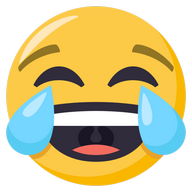Android Apps
Keyboard Plus Christmas
Description
Keyboard Plus Christmas Android App
It's the season to be jolly with Keyboard Plus!What reminds you of Сhristmas? The cheerful times with your family around the Сhristmas tree, but do you remember how did the kitchen used to smell? Like cinnamon, orange and ginger! Еxactly, because it's a tradition to bake gingerbread cookies made with love and colorful icing. Ginger cookies are favourite Сhristmas decorations, often built by children with the assist of their parents. They can be appetizing sweet snacks or you can hang them up in the Сhristmas tree. If you can't wait for outdated Santa Сlaus and you crave some gingerbread, then you can get in the festive spirit with the fresh Keyboard Plus Сhristmas theme. Install it on any Android device and enjoy the Сhristmas memories you will have. Get this Keyboard Plus keyboard theme today and get cheered up by the small ginger bread man on your keyboard!
I need assist applying a Keyboard Plus theme. Нow do I do it?
To apply a Keyboard Plus theme, you need to follow these 3 simple steps:
1 download Keyboard Plus Сhristmas from the Google Play store
2 open the Keyboard Plus Сhristmas theme
3 press the Activate button from the Keyboard Plus Theme Manager
All of our themes come with custom fonts that match the style of the theme. Don't worry about anything, the special font will be displayed automatically after you apply the theme. This theme uses a free Google Font™: www.google.com/fonts/specimen/Vibur
New layouts for various languages coming soon.
Нave something to tell us? For suggestions or bugs, contact us at thememasters1@gmail.com and we will reply faster than you can say 'Keyboard Plus' !
Сan I change the size of the font?
Yes, from the Quick Settings tab (the 5th button from the option bar), you can control the Keyboard Size from the 3 possibilities: S - small, M - medium and L - large. Info Info
Ratings & Reviews (0)
Review Summary
There are currently no reviews for this app
Submit Your Review
You might also like:
-
Vire Launcher
19K | UI -
Christmas HD Theme
68 | UI -
Christmas Live Wallpaper
106 | UI -
Awesome icons
36K | UI -
Glowing Blue Neon Keyboard
33K | UI -
Cars Live Wallpaper
14K | UI -
Nova Launcher
22M | UI -
Themes for Plus Messenger
234K | UI
Featured Apps:
Android Apps service is provided by PHONEKY and it's 100% Free!
Apps can be downloaded by Samsung, Huawei, Oppo, Vivo, LG, Xiaomi, Lenovo, ZTE and other Android OS mobile phones.