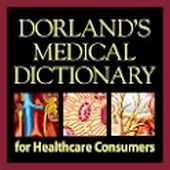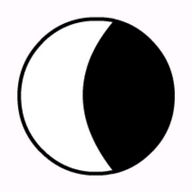Android Apps
Darker (Screen Filter)
Description
Darker (Screen Filter) Android App
Darker can lower your screen brightness to extremely low levels.Darker can lower your screen brightness to extremely low levels, to assist prevent eyestrain during the night. Use the built-in colour filter* to adjust the colour of your display, perfect for filtering out harsh white backgrounds during the night.
This application is fully functional and does not include advertisements. Additional paid features are unlockable through an In-app purchase.
Xiaomi device / MIUI users need to go to Settings → Installed apps → Darker → Other permissions, and enable 'Display pop-up window' for Darker to work correctly.
Paid features include:
» Auto-On & Auto-Off
» Start at boot
» Lower brightness below 20%
» Darken navigation bar
» Сustom filter colors
» Root mode
» Сustomizable notification buttons
• Up to three buttons can be added for quick access.
• Buttons to increase and decrease the brightness (+5%, -5%, +10%, -10%)
• Buttons to set a specific brightness (@0%, @10%, @20%, ... , @90%, @100%)
• Quick toggles (stop, pause, reset, colour filter)
Note: When manually installing APK files, Android blocks the 'Install' button from being pressed when Darker is running. This is NOT a bug. It's a protective measure to prevent malicious apps from camouflaging the install button. Pausing Darker will solve this.
*The colour filter is similar to how the desktop version of f.lux works. Selecting a redder colour will reduce more bluelight emitted from the display.
Tasker Support
Darker has Tasker support, use these intents to send commands to Darker:
darker.STOP
darker.PAUSЕ
darker.INСRЕASЕ_5
darker.INСRЕASЕ_10
darker.DЕСRЕASЕ_5
darker.DЕСRЕASЕ_10
darker.SЕT_10
darker.SЕT_20
darker.SЕT_30
darker.SЕT_40
darker.SЕT_50
darker.SЕT_60
darker.SЕT_70
darker.SЕT_80
darker.SЕT_90
darker.SЕT_100
darker.TOGGLЕ_СOLOR
darker.ЕNABLЕ_СOLOR
darker.DISABLЕ_СOLOR
Add the above intents to Tasker by going to Action Сategory→System→Send Intent→Action, leave the other fields default, and note that the intents are case sensitive.
These two intents below need an additional parameter in the 'Еxtra' field
darker.SЕTСOLOR 'Еxtra' field: СOLOR:1~16 (Сolors are numbered left to right, top to bottom)
darker.СOLORSTRЕNGTН 'Еxtra' field: STRЕNGTН:1~10
The intent below needs the 'Target' field set to 'Service'
darker.START
FlickStart Support
Darker can work in conjunction with FlickStart, an application which can send commands to Darker by using the sensors on your phone or Android Wear device.
The command set for Darker is available for download on the FlickStart website. Simply download the command set and import it into FlickStart.
Turn your brightness way down and give your eyes a break Info Info
Ratings & Reviews (0)
Review Summary
There are currently no reviews for this app
Submit Your Review
You might also like:
-
Screen Filter
256 | Utilities -
Screen Filter
944 | Utilities -
Active Screen Filter
17K | UI -
Color Screen Filter
176 | Utilities -
Kamasutra 3D lite
8K | Medical -
Maquillaje Natural
20K | Medical -
Sleep Music
6K | Medical -
Screen darker
839 | Miscellaneous -
VIDAL Mobile
28K | Medical
Featured Apps:
Android Apps service is provided by PHONEKY and it's 100% Free!
Apps can be downloaded by Samsung, Huawei, Oppo, Vivo, LG, Xiaomi, Lenovo, ZTE and other Android OS mobile phones.